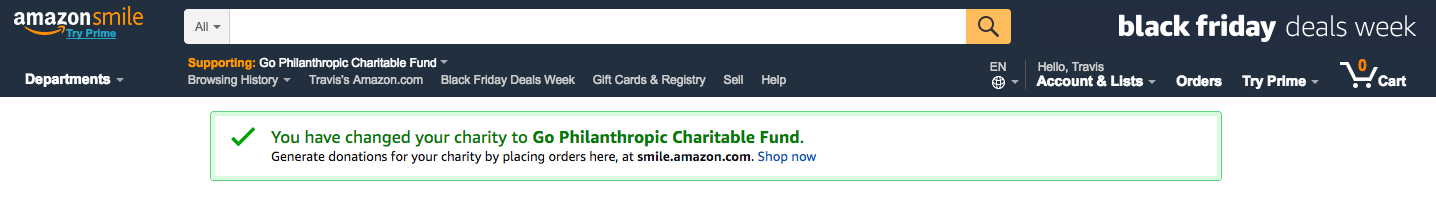Following are instructions on how to sign-up for Amazon Smile so that with every order you make at Amazon, a portion of your purchase will be donated to GoPhilanthropic Foundation.
Step 1:
Visit https://smile.amazon.com/ and login to your Amazon account.
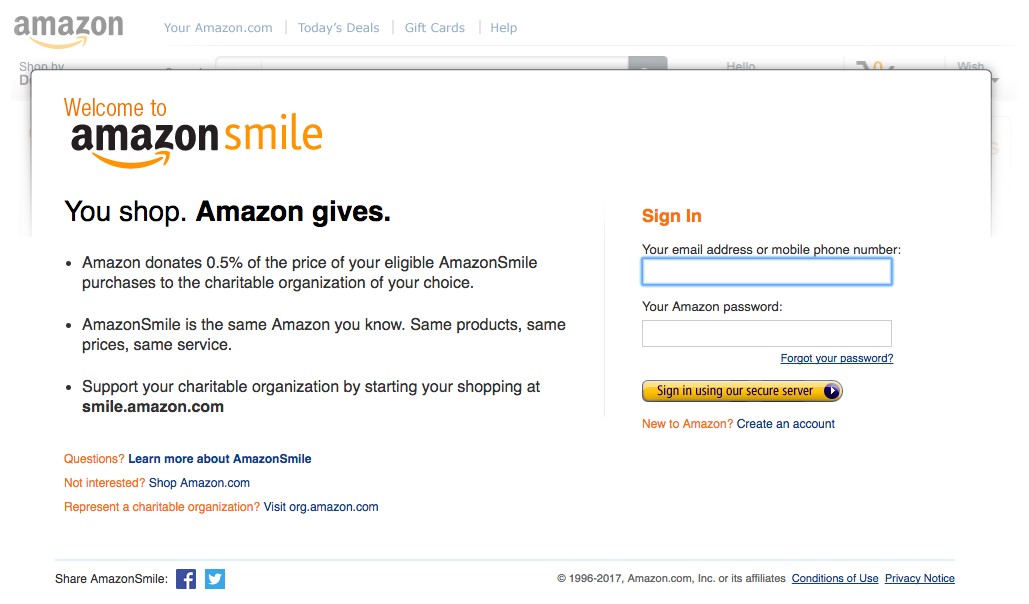
Step 2:
Type “Go Philanthropic Charitable Fund” in the search bar.
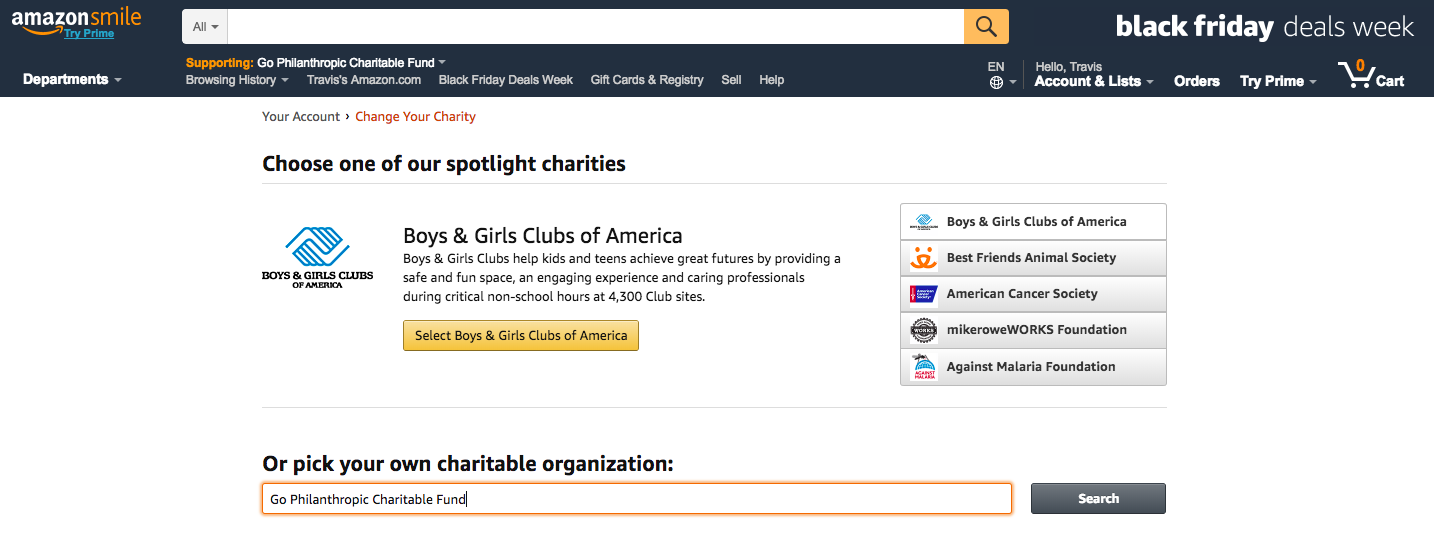
Step 3:
Select “Go Philanthropic Charitable Fund” on the following page.
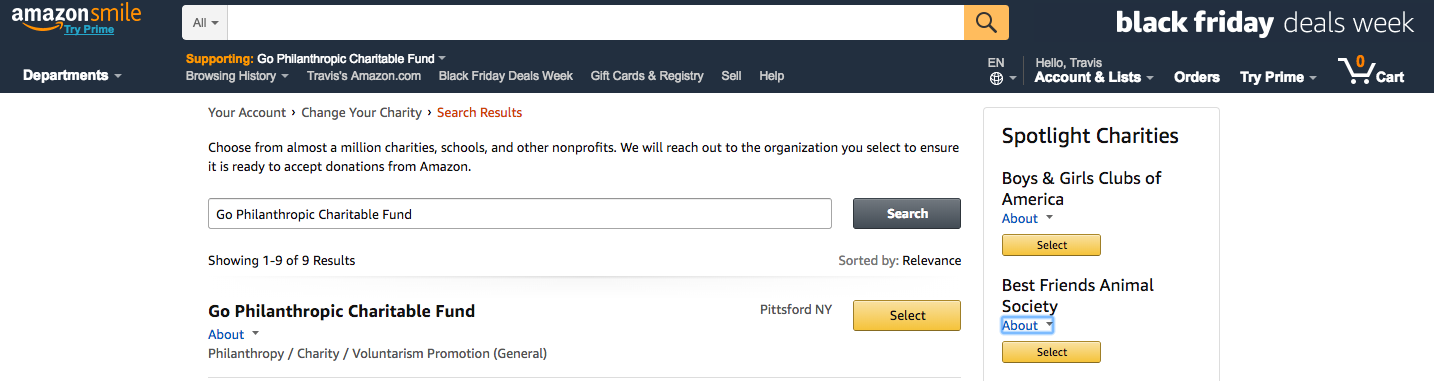
Step 4:
Congratulations! You are now signed up for AmazonSmile! All purchases made through https://smile.amazon.com will donate 0.5% of the purchase price to GoPhilanthropic Foundation!
Please make sure that you are logged into AmazonSmile (not Amazon.com) when you are making purchases. Thank you for your support!